- Login to DirectAdmin
- Account Manager
- Manage Database
- Click - Upload Backup
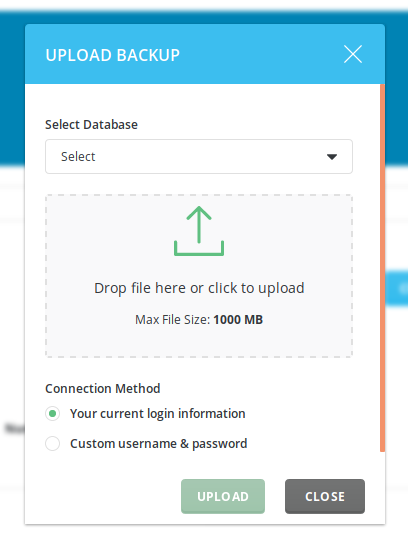
5. Select the name of the Database you want to restore to. You need to create a database first if it does not exist.
6. Click in the middle of the upload backup screen in the grey box.
7. Choose the backup file.
8. Click upload.
You can also do this task by logging into PHPMyAdmin but this is the fastest way.
Kb019092306

